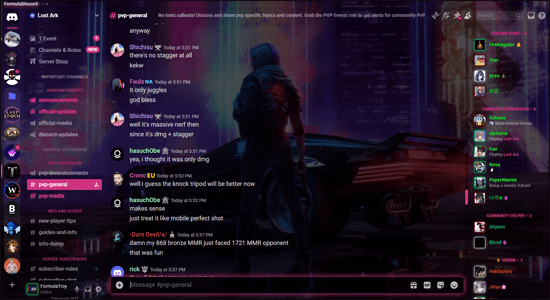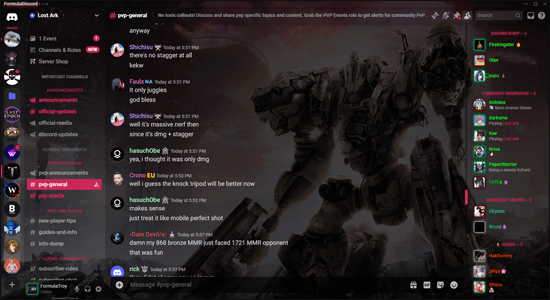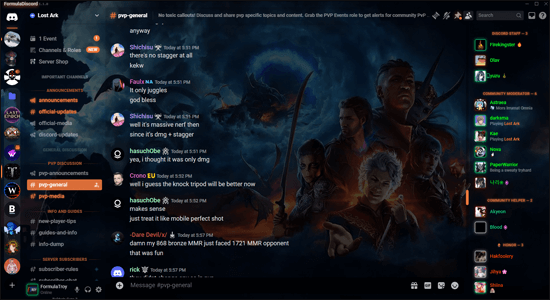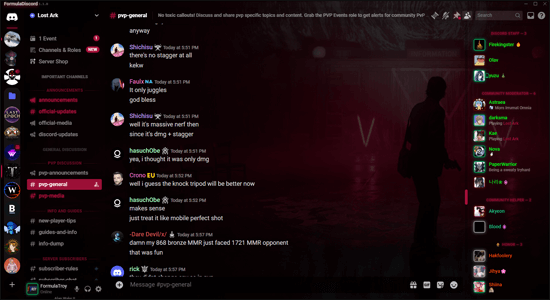FormulaDiscord
Auto-updating collection of Discord themes
FormulaDiscord is an auto-updating set of over 10 themes for Discord that includes games like Baldur's Gate 3, Armored Core 6, and more!
These sub-themes are built off ClearVision, one of the most reliable and customizable Discord themes, and powered by BetterDiscord.
Hundreds of lines of code extend the UI beyond just what the base theme has however, which apply to all of the themes. Then on top of that, each final theme also has unique customizations.
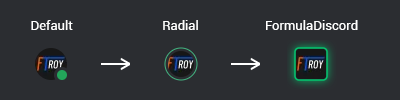
The themes also include and customize Radial Status, which spruces up the online status displays.
Installation Steps
1. Download and install BetterDiscord.
Note: You will need to re-do this step every time Discord updates, and yes, it is as annoying as it sounds.
2. Download the FormulaDiscord theme pack.
3. Go into your Discord settings. Towards the bottom there will now be a "Themes" tab. Go in there, and click "Open Themes Folder" at the top.
4. Place whichever theme(s) you want from the FormulaDiscord download into the themes folder that opened up.
5. Go back to Discord and enable one!
FAQs
- Armored Core 6
- Alan Wake II
- Baldur's Gate 3
- Cyberpunk 2077
- Dark Mode
- Dishonored 2
- OLED Black Ink
- Splinter Cell Blacklist
- Star Citizen
- Tekken 8
- Wayfinder
You're probably wanting to change the background image or the accent color. And don't feel bad or weird about doing so! Have fun with it. Here's how.
Go to Discord > Settings > Themes and then click the pencil edit icon on the theme you want to edit.
Add the following code to the bottom of the file editor that opened up:
:root {
--main-color: #000000;
--background-image: url("https://");
}Fill in a hex color code and/or a URL to a publicly accessible image. Delete the line(s) if you want to go back to the one that ships with the theme.
And that's it!
However, those are just the 2 most common variables. There are many variables available to be overwritten in the same way. For a full list, check out this file: vars-base.scss
Nope! Every time you launch Discord it automatically grabs the latest version, which will be noted in the Discord title bar.
Note: The version number in the Theme settings screen will NOT update, and that's fine. The version number in the title bar is all that matters.
Changelog
- First release candidate, with 11 themes!
- Massive thanks to folks behind BetterDiscord, ClearVision, and Radial Status.